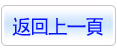商品詳情
Graphic Remedy gDebugger v5.5.0.10370 系統工具 英文正式版
商品編號:
本站售價:NT$200
碟片片數:1片
瀏覽次數:9686
|
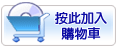
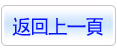
【轉載TXT文檔】
|
您可能感興趣:
您可能也喜歡:
商品描述
破解說明:請使用keygen.exe序號機產生序號
軟體簡介:
Graphic Remedy gDebugger v5.5.0.10370 系統工具 英文正式版
官方網站:http://www.gremedy.com/
軟體簡介:
gDEBugger可以做到其他OpenGL工具不能做的—當圖形系統執行時讓您追蹤OpenGL的API
來看看有什麼發生。gDEBugger節省您的時間尋找不正確使用OpenGL的API所造成的“很
難找到”的錯誤 。 使 OpenGL的應用程式的調試速度更快更可靠.
英文說明:
gDEBugger GL for Windows saves you debugging time and helps you boost
application performance
gDEBugger GL is an advanced OpenGL Debugger, Profiler and Graphic Memory
Analyzer, which traces application activity on top of the OpenGL API to
provide the information you need to find bugs and to optimize OpenGL
applications performance.
gDEBugger helps you improve your application quality, optimize application
performance, reduce debugging and profiling time, shorten "time to market",
deploy on multiple platforms, conform with future OpenGL versions, optimize
graphic memory consumption and much more.
There are multiple ways to use the analytic capabilities of gDEBugger -
from locating bugs to removing redundant OpenGL calls and OpenGL errors
to performing regression tests. Whether your goal is to shorten OpenGL
debugging time, improve application quality or optimize application render
performance, gDEBugger displays the information you're looking for.
Selected Features
gDEBugger GL Windows enables OpenGL developers to:
View Windows OS, NVIDIA, AMD (ATI) and S3 GPUs performance counters as bars
as performance graphs
Locate graphic pipeline performance bottlenecks using a powerful performance
toolbar
Edit and continue GLSL shaders "on the fly"
Break on OpenGL errors, gDEBugger's detected errors, memory leaks, redundant
state changes and more
View the application's graphic memory consumption broken down into individual
OpenGL objects
View OpenGL static buffers, framebuffers, pbuffers and textures as an image
or "raw data"
View the OpenGL calls history
Use gDEBugger's Analyze mode to analyze and view OpenGL usage and performance
warnings specific to your application
Perform regression tests to understand changes in visual display, performance
and accuracy between different versions of your OpenGL based application
And much more...
Additional information
Screen shots
Features list
OpenGL extensions support
Version history
gDEBugger tutorial
gDEBugger user guide