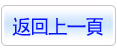![]()
軟體簡介:
AppDev AJAX 4 Using Visual C Sharp 2010 Server Side DVD 英文正式版 (AJAX 4使用Visual Basic 2010:伺服器端 視頻教學)(DVD一片裝)
官方網址:http://www.appdev.com/prodfamily.asp?catalog_name=AppDevCatalog&category_name=ASXProduct
簡介
術語Ajax用來描述一組技術,它使流覽器可以為用戶提供更為自然的流覽體驗。在Ajax之前,
Web站點強制用戶進入提交/等待/重新顯示範例,用戶的動作總是與伺服器的“思考時間”同步。
Ajax提供與伺服器非同步通信的能力,從而使用戶從請求/回應的迴圈中解脫出來。借助於Ajax,
可以在用戶單擊按鈕時,使用JavaScript和DHTML立即更新UI,並向伺服器發出非同步請求,以執
行更新或查詢資料庫。當請求返回時,就可以使用 JavaScript和CSS來相應地更新UI,而不是刷新
整個頁面。最重要的是,用戶甚至不知道流覽器正在與伺服器通信:Web站點看起來是即時回應的。
雖然Ajax所需的基礎架構已經出現了一段時間,但直到最近非同步請求的真正威力才得到利用。
能夠擁有一個響應極其靈敏的Web站點確實激動人心,因為它最終允許開發人員和設計人員使用標準
的HTML/CSS/JavaScript堆疊創建“桌面風格的(desktop-like)”可用性。
通常,在J2EE中,開發人員過於關注服務和持久性層的開發,以至於用戶介面的可用性已經落後。
在一個典型的J2EE開發週期中,常常會聽到這樣的話,“我們沒有可投入UI的時間”或“不能用HTML實現”。
但是,以下Web站點證明,這些理由再也站不住腳了:
* BackPack
* Google Suggest
* Google Maps
* PalmSphere
所有這些Web站點都告訴我們,Web應用程式不必完全依賴於從服務器重新載入頁面來向用戶呈現更
改。一切似乎就在瞬間發生。簡而言之,在涉及到用戶介面的回應靈敏度時,基準設得更高了。
定義Ajax
Adaptive Path公司的Jesse James Garrett這樣定義Ajax:
Ajax不是一種技術。實際上,它由幾種蓬勃發展的技術以新的強大方式組合而成。Ajax包含:
* 基於XHTML和CSS標準的表示;
* 使用Document Object Model進行動態顯示和交互;
* 使用XMLHttpRequest與伺服器進行非同步通信;
* 使用JavaScript綁定一切。
這非常好,但為什麼要以Ajax命名呢?其實術語Ajax是由Jesse James Garrett創造的,他說它是
“Asynchronous JavaScript + XML的簡寫”。
Ajax的工作原理
Ajax的核心是JavaScript物件XmlHttpRequest。該物件在Internet Explorer 5中首次引入,它是一
種支援非同步請求的技術。簡而言之,XmlHttpRequest使您可以使用JavaScript向伺服器提出請求並處理
回應,而不阻塞用戶。
在創建Web站點時,在用戶端執行螢幕更新為用戶提供了很大的靈活性。下面是使用Ajax可以完成的功能:
* 動態更新購物車的物品總數,無需用戶單擊Update並等待服務器重新發送整個頁面。
* 提升站點的性能,這是通過減少從伺服器下載的資料量而實現的。例如,在Amazon的購物車頁面,當更新
籃子中的一項物品的數量時,會重新載入整個頁面,這必須下載 32K的資料。如果使用Ajax計算新的總量,
伺服器只會返回新的總量值,因此所需的帶寬僅為原來的百分之一。
*
* 直接編輯表格資料,而不是要求用戶導航到新的頁面來編輯資料。對於Ajax,當用戶單擊Edit時,可以將靜
態表格刷新為內容可編輯的表格。用戶單擊Done之後,就可以發出一個Ajax請求來更新伺服器,並刷新表格,
使其包含靜態、唯讀的資料。
一切皆有可能!但願它能夠激發您開始開發自己的基於Ajax的站點。然而,在開始之前,讓我們介紹一個
現有的Web站點,它遵循傳統的提交/等待/重新顯示的範例,我們還將討論Ajax如何提升用戶體驗。
AJAX is based on a collection of open and standards-based technologies that can give Web pages
you build a responsiveness that rivals what you get in desktop applications. The course starts
out with an exploration of the fundamentals of AJAX. Then you’ll go through a few of the more
interesting features in JavaScript that will help you write code that runs in the browser. Next
up is an introduction to the five server-side controls that you can use in a Web forms page to
reduce the amount of data that has to move between client and server. Then you’ll explore some
of the techniques you can use to create applications that give users a good experience with your
Web application. Next you’ll look at the AJAX Control Toolkit, a collection of server-side controls
and extenders that do a lot of the work that you used to have to write reams of JavaScript code to
accomplish.
In this course, you will learn:
* A few of the more interesting features in JavaScript that will help you write code that runs in the browser
* About the server and client-side components of ASP.NET AJAX
* About avoiding full page postbacks that flash in the browser and can be intolerably slow for a user
* With your Web application how to use multiple UpdatePanel controls
* With your Web application hooking into the browser’s history feature
Prerequisites: This course assumes that you are familiar and experienced with Microsoft’s .
NET Framework and ASP.NET development tools. You should be familiar with Web development and
understand how HTTP and HTML work to produce Web pages for the user. You should have experience
writing applications with ASP.NET 3.5, 4.0, or later Web forms, and be familiar with how ASP.NET
processes page requests, and have strong experience with .NET Framework 3.5, 4.0, or later programming.
You should have experience with Visual Studio 2008, 2010, or later for building Web application projects.
Experience with building database applications using these tools will be helpful, although not strictly
necessary. You should also have some experience with writing JavaScript.
Your Instructor
Don Kiely has been using and programming computers since the mid-1970s, when he first punched IBM punch
cards for batch processing to solve engineering problems. Now Don is a nationally recognized author,
instructor and consultant who travels the country sharing his expertise in SQL Server and security.
He has written business software using assembly, C/C++, dBASE, Nantucket Clipper, RPG II, C#, and
Visual Basic for a variety of industries, and has taught software and business administration courses
at community colleges. Now Don is an author and presenter for AppDev, and a consultant for a variety of
companies that develop distributed applications for public and private organizations. Don is also the author
or coauthor of several programming books, and a featured speaker at SQL Server conferences.