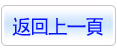商品詳情
PTC Creo 2.0 M120 + Help Center x86+x64 著名的三維建模軟體 多國語言版破解版(DVD9一片裝 此片售價200元)
商品編號:
本站售價:NT$200
碟片片數:1片
瀏覽次數:11882
|
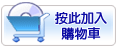
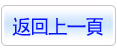
【轉載TXT文檔】
|
您可能感興趣:
您可能也喜歡:
商品描述
破解說明:
1. Open "ptc_licfile.dat" in text editor and replace 00-00-00-00-00-00 in every-feature
with your real ptc_hostid (real ptc-hostid of your computer is shown in left bottom coner
of PTC installer window)
2. Install PTC Creo 2.0 Mxxx. Wnen asked for license select "Nodelocked license file (No server
running) and browse to "ptc_licfile.dat"
3. Install PTC Creo 2.0 Mxxx Distributed Services Manager (optional)
4. Run "PTC_Creo_Patcher_0.1_SSQ.exe" (on Vista/Win7 computers be sure to run it as Administrator).
Click "Look For..", browse to \Common Files\Mxxx\ (by default C:\Program Files
\PTC\Creo 2.0\Common Files\Mxxx\) and click "Look For.." once again
Click "Start" and wait for patcher info window "All files seem to be patched. Enjoy!"
Click "OK"
5. If you have installed PTC Creo 2.0 Mxxx Distributed Services Manager
Click "Look For..", browse to (by default
C:\Program Files\PTC\Creo 2.0\Distributed Services Manager\) and click "Look For.." once again
Click "Start" and wait for patcher info window "All files seem to be patched. Enjoy!"
Click "OK"
6. Close "PTC_Creo_Patcher_SSQ"
7. Enjoy
軟體簡介:
Creo 包含重點應用程式:
◎Creo Parametric - 以具有適應性的強大 3D 參數建模方式建立 3D 設計
◎Creo Direct - 運用快速而彈性的直接建模建立與編輯 3D 幾何
◎Creo Simulate - 分析結構和熱傳屬性
◎Creo Layout - 利用易用、不受約束的草繪功能更快完成 2D 幾何建立
Creo 是第一套能夠代表 PTC 願景與策略的應用程式組合,設計目的是要重新定義MCAD
產業並讓企業能充分發揮其組織內的潛力