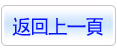商品詳情
PTC Creo 3.0 M040 + Help Center 專業的2D&3D設計軟體 多國語言(含繁體中文)破解版(1DVD9+1DVD 此片售價430元)
商品編號:
本站售價:NT$430
碟片片數:2片
瀏覽次數:19603
|
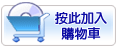
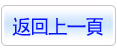
【轉載TXT文檔】
|
您可能感興趣:
您可能也喜歡:
商品描述
破解說明:
1. Open "ptc_licfile.dat" in text editor and replace 00-00-00-00-00-00 in every-feature with your real ptc_hostid (real ptc-hostid of your computer is shown in left bottom coner of PTC installer window).
2. Save edited "ptc_licfile.dat" on your computer
3. Create system environment variable PTC_D_LICENSE_FILE=
4. Install PTC Creo 3.0 M040. In Licensing window if there is no path to ptc_licfile.dat in field "License Summary > Source" just drug-and drop ptc_licfile.dat in that field
5. Run "PTC_Creo_Patcher_0.1_SSQ.exe" (on Vista/Win7/Win8 computers be sure to run it as Administrator).
Click "Look For..", browse to \M030\Common Files\ (by default C:\Program Files\PTC\Creo 3.0\M040\Common Files\) and click "Look For.." once again
Click "Start" and wait for patcher info window "All files seem to be patched. Enjoy!"
Click "OK"
6. If you have installed PTC Creo 3.0 M030 Distributed Services Manager
Click "Look For..", browse to (by default C:\Program Files\PTC\Creo 3.0\Distributed Services Manager\) and click "Look For.." once again
Click "Start" and wait for patcher info window "All files seem to be patched. Enjoy!"
Click "OK"
7. If you have installed Mathcad Prime 3.1 M040
Click "Look For..", browse to (by default C:\Program Files\PTC\Mathcad Prime 3.1\) and click "Look For.." once again
Click "Start" and wait for patcher info window "All files seem to be patched. Enjoy!"
Click "OK"
8. Close "PTC_Creo_Patcher_SSQ"
9. Enjoy
軟體簡介:
PTC公司正式發佈了Creo 3.0正式版第4個更新M040,其革命性的新一代產品設計軟體。
專業的2D&3D設計軟體,產品生命週期管理(PLM)和服務管理解決方案。