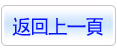![]()
軟體簡介:
VTC.com 出品的由Geoff Blake講解長達8小時的Adobe Photoshop CS5用戶技能培訓
視頻教學。本培訓教你如何最大程度的發揮Photoshop技能。講述如何使用Bridge(媒
體管理器)功能整理和組織圖像,如何定制Photoshop來附合你的需求。如何使用Photoshop
進行印刷和網頁設計,一步步的創建引人注目的佈局。以及掌握Photoshop的鋼筆工
具(Pen Tool)的運用技巧等等。
目錄:
Overview (02:24) T
Organizing Images with Adobe Bridge
A Look at Mini Bridge (04:08) T
Touring the Mini Bridge Interface (07:05) T
Previewing in Mini Bridge (04:45) T
Mini Bridge View Options (03:41) T
Navigating with Mini Bridge (04:03) T
Touring the Adobe Bridge Interface (07:29) T
Previewing Images (03:29) T
Image Metadata (04:53) T
Keywords & Keyword Searches (06:44) T
Filtering Your Images (05:38) T
Creating Folders & Moving Images (06:26) T
Collections & Smart Collections (05:10) T
Customizing Photoshop
Review: Workspaces (05:15) T
Customizing Keyboard Shortcuts (04:45) T
Customizing Photoshop Menus (03:37) T
Using Photoshop for Print Layout
Getting Ready for Layout (03:20) T
Setting Photoshops Unit of Measurement (06:40) T
Creating & Managing Guides (06:39) T
Using the Grid & Snapping (05:47) T
Creating the Disc Template (05:06) T
A Trick for Setting Up Guides (03:09) T
Finishing the Template (03:54) T
Inserting Design Elements (06:29) T
Photoshop Typography Options (05:46) T
Typography & Layer Styles (05:28) T
Applying a Saved Style (03:47) T
Illustrator Smart Objects pt. 1 (05:58) T
Illustrator Smart Objects pt. 2 (04:56) T
Finishing Up the Layout (03:05) T
Using Photoshop for Web Layout
Setting Up a Web Layout File (04:15) T
Inserting the Design Elements (04:58) T
Building a Web Menu (04:15) T
Finishing Off the Layout (05:42) T
Photoshop Painting Techniques
Setting Up Layers for Painting (05:20) T
Using Photoshops Brush Tool (04:11) T
Paint Brush Tool Techniques (04:50) T
Painting with Multiple Colors (04:19) T
Sampling with the Eyedropper Tool (04:50) T
Mixing Colors in the Color Panel (06:22) T
Saving Color Swatches (02:13) T
Mixing with Photoshops Color Picker (05:12) T
Saving & Loading Swatches pt. 1 (03:58) T
Saving & Loading Swatches pt. 2 (02:24) T
Introducing Gradients (04:33) T
Using the Gradient Editor (04:12) T
Applying a Gradient to the Artwork (03:21) T
Using the Eraser Tool (02:59) T
Creating Custom Brushes (05:02) T
Photoshop Pen Tool Mastery
Understanding Paths & the Pen Tool (05:25) T
Creating Straight Path Segments (06:32) T
Creating Curved Path Segments pt. 1 (04:12) T
Creating Curved Path Segments pt. 2 (05:09) T
Creating Combination Paths pt. 1 (06:35) T
Creating Combination Paths pt. 2 (04:24) T
Continuing Paths & Adding Anchors (05:43) T
Manipulating Paths & Anchor Points (05:52) T
Using Paths To Create Selection pt. 1 (07:31) T
Using Paths To Create Selection pt. 2 (06:41) T
Clipping Paths for InDesign pt. 1 (03:24) T
Clipping Paths for InDesign pt. 2 (06:14) T
Creating Special Effects
Invert Posterize & Threshold (06:38) T
Creating Black & White Images pt. 1 (07:14) T
Creating Black & White Images pt. 2 (04:35) T
Creating Black & White Images pt. 3 (06:35) T
Creating Duotone Effects pt. 1 (05:05) T
Creating Duotone Effects pt. 2 (05:59) T
Creating Glow Effects pt. 1 (06:32) T
Creating Glow Effects pt. 2 (02:58) T
Creating Glow Effects pt. 3 (04:33) T
Creating Glow Effects pt. 4 (02:54) T
Creating Chiseled Ice pt. 1 (05:44) T
Creating Chiseled Ice pt. 2 (02:30) T
Creating Chiseled Ice pt. 3 (05:30) T
Creating Chiseled Ice pt. 4 (04:08) T
Using Photoshop for Print Design
Photoshop Print Workflow pt. 1 (03:55) T
Photoshop Print Workflow pt. 2 (03:36) T
Photoshop Print Workflow pt.3 (06:20) T
Layer Comps with InDesign pt. 1 (05:59) T
Layer Comps with InDesign pt. 2 (05:49) T
Using Photoshop for Web Design
Understanding Web File Formats (07:17) T
Using the Save For Web & Devices Dialog (07:22) T
Setting JPEG Optimization (06:16) T
Setting GIF Optimization (08:12) T
Setting PNG Optimization (03:50) T
Smart Objects with Dreamweaver pt. 1 (06:12) T
Smart Objects with Dreamweaver pt. 2 (04:19) T
Creating Web 2.0 Style Buttons pt. 1 (05:54) T
Creating Web 2.0 Style Buttons pt. 2 (06:53) T
Using Photoshop & Flash Together (08:18) T
Conclusion
Wrap Up (01:26) T
Credits
About the Author (00:54) T