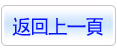![]()
CyberLink PowerDVD Ultra v15.0.2718.58 全球No.1的影音播放軟體 繁體中文破解版
-=-=-=-=-=-=-=-=-=-=-=-=-=-=-=-=-=-=-=-=-=-=-=-=-=-=-=-=-=-=-=-=-=-=-=-=
軟體名稱:CyberLink PowerDVD Ultra v15.0.2718.58 全球No.1的影音播放軟體 繁體中文破解版
語系版本:繁體中文破解版
光碟片數:單片裝
破解說明:
系統支援:For Windows XP/Vista/7/8
軟體類型:全球No.1的影音播放軟體
硬體需求:PC
更新日期:2016-06-25
官方網站:
中文網站:
軟體簡介:
銷售價格:$80元
-=-=-=-=-=-=-=-=-=-=-=-=-=-=-=-=-=-=-=-=-=-=-=-=-=-=-=-=-=-=-=-=-=-=-=-=
破解說明:
1. Uninstall previous version powerdvd15 using Windows Uninstall.
2. Go to these directories to delete the left over using uninstall tool like REVO, CCleaner, etc
- C:\ProgramData\PDVD\*.ve2
- C:\ProgramData\Cyberlink\PowerDVD15
- C:\ProgramData\CyberLink\BDNAV
- C:\ProgramData\Cyberlink\Evoparser\PowerDVD
- Check registry of POwerDVD reference in HKLM/HKCU and delete it.
3. Edit host file add 127.0.0.1 cap.cyberlink.com. Save and Make host file read only. Restart PC.
4. After restart. Disable realtime protection using AV , windows defender, mbam, etc. temporarily.
5. Run powerdvd ultra build 2003 installer ( no need to be in offline mode) and install the application.
6. After install, do not launch program yet! ( Important)
7. Run Keygen by CORE. , Click serial button, choose what serial you want. Copy the serial but do not close keygen.
8. Now, Run PowerDVD15, a serial prompt will show, Paste the serail key to the box. The next dialog shows activation box for ultra.
9. After successful activation, configure the following settings
- Do not redeem cloud service --> later
- Do not join expereince dialog
- Registration skip later, etc.
10. Now, In movies label, highlight it, go to settings icon, look preferences --> Homemedia for DLNA, its in the first tab (Access Control), below the first tab, there is a 2 small box , check the 2nd box and below the 2nd box there is again, 2 choice dots, make sure the first dot is selected. Click ok or apply button
11. if the new activation dialog box prompts you to activate features, click on "i dont have an internet connection", another dialog box will appear after that , the first box shows the activation link/url. copy that link, make sure no spaces. Now paste that link to the core keygen which is still running. You will notice the the first textbox of core showing Activation URL, thats where you paste the activation URL, below it, is the serial you used to activate it on first screen prompt. After pasting the activation url to keygen. There is a button there in core keygen which shows Activation Code. Click that and you will have your activation code on the 3rd text box of coinciding with your serial. Now copy the activation code and go back to the activation dialog of powerdvd. At the 3rd/last textbox/line is an instruction to place your activation code. Paste the code to that empty textbox and click OK. Now you have activated it.
12. In case , no activation dialog shows in #11 after doing #10. This is what you have to do.
13. Get a USB external drive and insert it in your USB, go to devices(DLNA) on the left corner of the main screen of PowerDVD, your drive will be autodetected, click on it then in the right corner, click "SYNC" an activation dialog will open so do the same steps i wrote in #11. ( Note : if you have previously activated it, this will no longer prompt.)
14. After activating it successfully. Close POWERDVD. Go to C:\Program Files X86\Cyberlink\PowerDVD15 for (x64). Under the powerdvd15 folder, look for the folder Trial, now rename the trial folder to #Trial# or whatever you like. Open PowerDVD program again, if it opens, then your fine. Close the powerdvd program and you may now delete the trial folder.
15. Install upgrade pack and Restart PC.
軟體簡介:
PowerDVD 15是一套全方位影音娛樂軟體,能一次滿足你對於電影、視訊、音樂及相
片等各類型媒體播放需求,並且能於電腦、行動裝置、家庭網路、雲端,甚至是社群
網站等多種平台上,盡享影音娛樂。新一代PowerDVD搭載眾多嶄新與強化功能,不
僅大幅提昇多媒體播放品質,更支援各種主流類型光碟及媒體格式,並擁有進化使用
體驗的媒體庫及使用者介面,讓視聽娛樂體驗盡善盡美!
十多年來,PowerDVD始終為全球影音播放軟體之領導品牌。訊連科技持續投入大批研
發資源,致力於打造創新娛樂技術。
PowerDVD 15將引領你的多媒體娛樂臻至全新境界,提供他牌影音軟體所無法比擬的
極致影音體驗!
新版功能:
TrueTheaterR Color色彩強化
TrueTheaterR Sound音效技術
TrueTheater影音提昇技術帶給你超乎期待的影音播放品質
智慧緩衝帶給你更流暢的影音播放
PowerDVD內建智慧媒體緩衝引擎,意味著當你透過網路儲存NAS系統串流影片時,畫
面依舊流暢無比。此外,也能透過先進影音預載技術,分析及儲存其他播放資料,即
便網路連線不穩定,你的媒體播放依舊不受干擾。
在大螢幕上體驗栩栩如生的4K畫面
當PowerDVD將4K影像輸出至專用顯示器時,即自動開啟「疊加混合繪圖模式」。畫面
能直接輸出至影像處理硬體內建記憶體,快速最佳化影像繪圖效能,省去多餘處理過
程,顯著提升播放效能,帶給觀眾流暢無比、無延遲的播放體驗。
全新及強化功能:
清澈無失真的原音體驗 (強化功能)
全新PowerDVD能根據音效播放裝置,配對ALAC、FLAC、MP3及WMA等音訊來源格式。它確
保音訊處理時不會損毀原始數位訊號,電影、影片、音樂光碟或原聲帶專輯之細膩音
色將立體重現。
擷取最愛影片的音訊片段 (全新功能)
你能標註特定片段的起迄時間,下回直接從起點快速啟動播放。你也能擷取演唱會和演
奏會等各式影片音軌,轉存為AAC或MP3格式,隨時聆聽享受。
直接播放藍光及DVD ISO檔 (全新功能)
擁有PowerDVD 15,便能直接透過電腦或網路硬碟播放藍光及DVD ISO檔,再也不用費心
將ISO檔案掛載為虛擬硬碟。
流暢無比的高影格率視訊享受 (全新功能)
手握新一代iPhone 6,拍下120、甚至是240 fps的動感影片後,PowerDVD能自動分析視
訊播放時的顯示器更新率,同步自動解碼及處理影像畫面,以符合顯示器更新率。畫面
播放不再掉幀,帶給你流暢無比的精緻影像饗宴。
更彈性的個人化介面 (強化功能)
自訂PowerDVD功能選項,滿足個人播放所需。您能在媒體面板上,隱藏個人不需使用的
項目,如音樂商店、家用媒體(DLNA)或線上媒體等,停止相關程式運行,影音播放更快
速有效率。此外,你更能從一系列內建桌布或從訊連科技MoovieLive網站下載圖樣,隨
著個人心情和風格,自訂為個人背景圖案。
貼心的自動復播功能 (全新功能)
透過專為電視節目及電影打造的全新媒體庫,能輕鬆管理及播放你的最愛電視節目。當
你觀賞國內外電視劇及電視影集,卻得中途關閉離開;PowerDVD能為你記錄上回停止時
間及片段,並於下回自動復播,省去再次尋找特定集數場景的麻煩。
輕鬆串流個人雲端內容 (全新功能)
PowPowerDVD 15極致藍光版用戶首年將免費獲得20GB大容量儲存空間。你能透過PowerDVD
或訊連雲網頁介面, 輕鬆管理媒體內容;更可將媒體內容存至雲端,並利用其他電腦的
PowerDVD快速存取串流。
-=-=-=-=-=-=-=-=-=-=-=-=-=-=-=-=-=-=-=-=-=-=-=-=-=-=-=-=-=-=-=-=-=-=-=-=