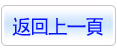![]()
軟體簡介:
PlanePlotter v4.8.4 英文正式版(應用工具 PlanePlotter可以顯示飛行器位置 並以圖表顯示在畫面上)
官方網址:http://www.coaa.co.uk/planeplotter.htm
PlanePlotter可以顯示飛行器位置,並以圖表顯示在畫面上,也可以接收並顯示線上飛
行器通訊訊息的解碼。
Using PlanePlotter, you can see a radar-like display of all those aircraft
around you that are transmitting the appropriate digital messages including
ACARS, ADS-B and HFDL.
PlanePlotter - Features
The animated screen grab from PlanePlotter (left) was kindly provided by John Locker.
Message display
PlanePlotter shows a table display of messages received and decoded from live
aircraft transmissions.
Data saving
PlanePlotter archives all the digital data that it receives and decodes to a log file.
Chart display
PlanePlotter plots aircraft positions, altitudes and times decoded from the message
traffic that it receives. These include embedded position reports, AMDAR reports and
ADS reports contained in ACARS messages, ADS-B position reports received by the Kinetic
SBS1(tm) or AirNav System RadarBox(tm) Mode-S receivers, and position reports on HF using
Charles Brain's PC-HFDL software. The plot can be superimposed on a suitable aeronatical
chart that you have prepared, or PlanePlotter can download satellite imagery and plot the
aircraft symbols on that. Where altitude information is available (eg Mode-S messages),
you can select the data by altitude band to distinguish low level and high level traffic.
Google Earth server
If you are receiving Mode-S ADS-B position reports, PlanePlotter can interface to Google
Earth to display aircraft positions over the Google Earth base map. It can even give you a
dynamic real-time view from the flight deck of an aircraft that you designate.
Direction finding
PlanePlotter can determine and display the direction of any transmission using a simple
passive antenna switch. This allows aircraft to be located even if they are not equipped
with ACARS or Mode-S/ADS-B.
Input signals
PlanePlotter can decode ACARS messages, display the message content and plot any positions on
a chart.
PlanePlotter can process and display ADS-B position reports captured by the Kinetic SBS1(tm),
the AirNav Systems RadarBox(tm) and the RxControl Mode-S receivers.
PlanePlotter can also work in conjunction with Charles Brain's PC-HFDL software
(http://www.chbrain.dircon.co.uk/pchfdl.html) by automatically extracting position reports from
the log file and plotting them in real time on the same chart display. PlanePlotter adds value
by calculating course and heading from successive reports from the same aircraft and plotting the
predicted position between reports (right).
PlanePlotter can drive a passive antenna switch and display the direction (QDM) of any aircraft
voice transmission.
GPX overlays
PlanePlotter can display waypoints, tracks or routes over the current chart using data from a
user-defined GPX format file.
Alerts
PlanePlotter can generate visible and audible alerts on detection of a specified registration,
flight number or ADS identifier, on detection of any new aircraft, or on detection of an aircraft
whose position is inside a user-defined Alert zone polygon.
Memory-Map Navigator support
PlanePlotter can direct the Memory-Map Navigator program (www.memory-map.com) to display dynamic
aircraft position symbols over its proprietary maps using data from either ACARS or Mode-S ADS-B
(in conjunction with the SBS1 receiver).
OLE/COM interface
You can access the position and other data for each aircraft known to PlanePlotter using a simple
VB script or other OLE/COM capable program. You can use the same interface to update data held by
PlanePlotter and to control the user interface.